The birth certificate registration application can now be done online. Birth registration certificate is an important document for all Bangladeshis which carries the birth identity of the person. So all births need to be registered, especially newborns, which should be done very soon. Because, since the birth of the child, all necessary activities will require the birth registration certificate to verify the child’s identity and age information.
Moreover, birth registration is compulsory for all. So, it is necessary to know how to register a birth. You may wonder how to fill out the birth certificate registration application form, what documents are required, how much money will be required, what information to provide, etc. So, in this article, we will discuss all the information about new birth certificate registration application. Read this post in Bangla: জন্ম নিবন্ধন আবেদন।
Content Map
- Birth Registration Certificate
- Deadline for Birth Certificate Registration
- Necessary Documents
- Application Fee
- Rules For Applying For Birth Certificate Registration
- How To Apply For Birth Certificate Online From bdris.gov.bd
- Birth Certificate Username & Password
- Payment of Birth Certificate Application Fee
- Birth Certificate Application Form PDF Download
- What Is The Solution To ‘Possible Duplicates’ When Applying For Birth Registration?
- Rules For Cancellation Of Birth Registration Application If Incorrect
- Birth Certificate Application Current Status Verification
- Conclusion
Birth Registration Certificate
Every person has a birth identity which is recorded and verified in a government database called birth registration. In other words, one belongs to this country from the moment one is born. But, no information about it is kept in the government or local government records. As a result, it will not be possible to provide proof that he belongs to this country while receiving various public or private services of the country.
So, he needs a birth certificate. Therefore, as a member of the country one has to enter or register his/her birth information in the official database. In this case, a birth certificate is issued from the local administration after applying for birth registration.
Deadline for Birth Certificate Registration
There is usually no deadline for birth certificate registration. Birth certificates can be registered at any time. However, the best time to register the birth certificate is within 45 days of the child’s birth.
Because the documents required to register the birth certificate of children aged 0 to 45 days do not have any problems. But as the age limit continues to be exceeded, more documents and attestations will be required to register the birth certificate later.
Necessary Documents
Mainly 2 types of information documents are required to register the birth certificate of any candidate. That is – firstly the attested document for confirming the date of birth of the candidate and secondly the information of his permanent residence.
Documents required for a permanent address to register a birth certificate at any age are specified. But, date of birth verification documents differ depending on the age of the child. Therefore, the documents required to register a birth certificate will vary by age. So let’s see what documents you need while applying for birth certificate registration as per “Birth and Death Registration Rules, 2018”.
Compulsory Documents For All Birth Certificate Registration Applicants
- Date and place of birth-related certificate required as per age. Check out the age-wise list of required certificates below.
- Copy of applicant’s father’s and mother’s birth registration certificate and national identity card which have been digitized or online.
- House land tax payment certificate and house holding number paper.
- A mobile number is used by the parent.
- A passport-size color photograph (may be required).
Has your permanent address disappeared due to any reason (especially river erosion)? In this case, if you construct or purchase a new residence and produce rent and tax payment receipts or any documents, that will be taken as your permanent address.
Those who do not have their permanent address should write “Unavailable” in place of their permanent address in the application form. In this case, you have to get a certificate from the responsible person that you have no permanent address.
Apart from these, below are the birth certificates and attestations required for different age periods.

Children Aged 1 to 45 Days
Attested copy of birth certificate or clearance issued by the hospital or medical institution where the applicant child was born. However, if the child was not born in a medical institution, then a certificate from the birth attendant who was present or any other proof from a local health worker or health institution.
- EPI Immunization card (if any) or hospital clearance
Children From 46 days to 5 Years
EPI card is mandatory to apply for birth certificate registration if the child is more than 45 days old. However, those under the age of 5 who do not have or have lost their EPI card will need an attestation from an EPI worker.
- EPI Immunization Card or EPI Employee Attestation (Mandatory)
Children Or Persons Above 5 Years Of Age
If the age of an applicant is more than 5 years then it becomes difficult to determine the exact age of the applicant. Moreover, children are admitted to educational institutions only after 5 years. Again applying for birth certificate registration at a slightly older age is seen by the applicants who pass various classes or board exams as well. Hence, multiple certificates or copies of certificates are required for registration of birth certificate to match the correct age and date of birth of educational institution or completion/board examination certificate.
In this case, the date of birth of the applicant is usually verified by the Certificate (Certificate) of Primary Education Completion (PSC/Class 5 Scholarship Examination), JSC Examination, SSC Examination, or similar examination.
Moreover, if the applicant does not have educational qualifications then a certificate from a competent doctor should be obtained for proof of age.
- PSC/JSC/SSC Examination Certificate
- Medical certificate
Application Fee
The birth certificate registration application fee is minimal, and free if applicable. That is the application fee as well as the required documents depending on age. In this case, up to 45 days of age (domestic or foreign) birth certificate can be registered free of charge. The application fee will be applicable from the 46th day of the child’s age. In this case, the application fee is different if applying for Bangladesh Birth Certificate Registration and Bangladesh Mission (abroad). Below is the amount of money (application fee) required to register a birth certificate:
| Age (from birth) | Bangladesh | Bangladesh Mission |
| From 1 to 45 days | Free | Free |
| From 46 days to 5 years | 25 Taka | 1 USD |
| More than 5 years | 50 Taka | 1 USD |
Rules For Applying For Birth Certificate Registration
A birth certificate is mandatory for everyone in the country. So everyone has to register their birth certificate. So, there are certain rules for applying for birth certificate registration. Currently, birth certificate registration applications can be done online. Also, the application form can be downloaded and handwritten and submitted directly to the municipality or union council.
However, since birth certificate registration application can be done online from https://bdris.gov.bd/ easily, everyone should apply online. Because, if you submit it by hand to the local office, they will also apply online using that information. As a result many times any spelling or information may be wrong by them. On the other hand, if you apply for birth certificate registration online yourself, you can check all the information and spelling of the name properly.
In short, the rules for applying for birth certificate registration are- First apply for new birth certificate registration online with the correct information. Then, you need to upload scanned copies of the required papers and documents. If you fall under the fee payment then the fee has to be paid. Finally, print a copy of your online birth certificate registration application and submit it to the nearest birth registrar’s office along with the required documents. If all information is correct then after a certain few days you will get an original birth certificate copy. Then you can check your birth certificate online.
How To Apply For Birth Certificate Online From bdris.gov.bd
We already know what the documents and fees required to apply for a new birth certificate online. So hope you have collected all the information and documents and scanned them in image form on your device. Because this application will need them. Below is a step-by-step discussion of the online birth certificate application process from https://bdris.gov.bd and includes pictures of each step:
Filling The Application Form For Birth Certificate Registration
The official website link for the birth certificate registration application is https://bdris.gov.bd/br/application. So enter the link to apply for new birth certificate registration.

At the beginning of the application, there are three options (place of birth, permanent address, and Bangladesh Embassy) from which place you are applying. Meaning, if the place of birth is not your permanent address and you are applying immediately from that place then select “Place of Birth” in the option and tick the “Next” button. And if applying from your permanent address to the nearest municipal or union council office then select “Permanent Address”.
Example: Suppose your child is born at your in-laws house. But your child’s address will be your permanent address. In this case, select “Place of Birth” if you are applying from your father-in-law’s place of residence.
Select that box if applying for birth registration at the Bangladesh Embassy from any other country. Then the list of all countries and offices that have Bangladesh Embassy will appear in front of you, select your nearest office from there.
Identity Information Of The Person Under Registration
In this section, information about the person for whom birth certificate registration is being applied should be given. In the case of giving the name of the candidate, the full name should be divided into two parts and the first part and the last part should be given in Bengali and English respectively. If there are more than two parts of one’s name (eg Tapas Kumar Das) then the first two or three parts (Tapas Kumar) will be the first part and the last part (which usually denotes lineage or caste) will be the last part. Select the applicant’s gender (male/female/third gender) and how many children the parents have.

Select the applicant’s correct date of birth for birth certificate registration. In this case, you will be asked whether you have all the necessary documents as per date of birth. If you have all those documents then you confirm by clicking on the “I have these documents” button.
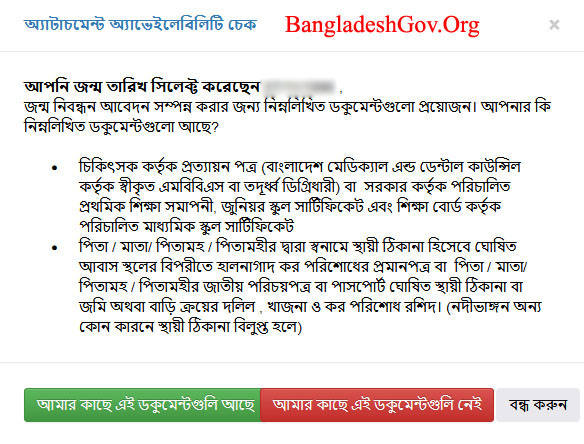
Address Of Place Of Birth
Information regarding the place of birth of the person applying for registration of birth certificate should be provided in this section. In this case, select Country, Division, District, City Corporation/Cantonment/Upazila, Municipality/Union, Ward, and write your post office, village/para/mahalla in Bengali and English. In this case, write the house and street name, and number if there is, otherwise it is not necessary. Then proceed to the next step.

Parent Information
Proceed to the next step with the applicant’s parents’ birth certificate and national identity card number, date of birth, name (in Bangla and English), and nationality.

Permanent And Present Address
Select your permanent and present address in this section and write in Bengali and English in the address fields. In this case, tick the “Birth Address and Permanent Address Same” box if the previously given address of birth and permanent address are the same. As a result, there is no need to give a new permanent address. Similarly, if the permanent address and present address are the same then tick the specified box. After giving all the information proceed to the next step.

Certification Of Applicant
The person making the said birth certificate registration application shall sign or stamp the application form as an attestation. Select the person registering the birth, i.e. the relationship of the applicant to the applicant.
If the age of the candidate is 18 years or above then the applicant can apply himself. In this case, the option “own” should be selected. And if the birth certificate registration of the newborn child is done by his parents or any other guardian, then the prescribed relationship should be ticked. In this case, if the parent chooses, then no new information needs to be provided. Because the parents have already given the information. But if there is any other parent or guardian, their information will need to be given.
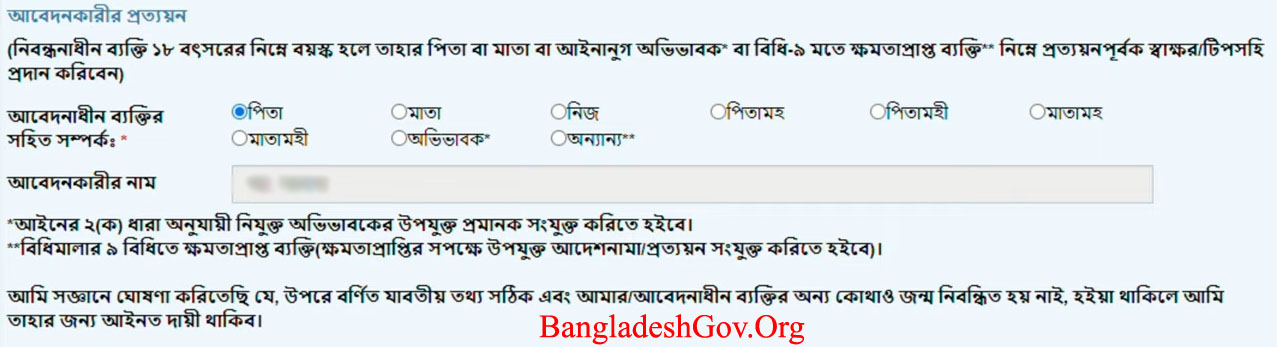
If the applicant is not a parent then select the “Other” option and give his/her name, date of birth, national identity card, and birth certificate number.
Document Attachment
Documents required for the birth certificate application should be uploaded. For this click on the “Add” button and select your Birth related Certificate, Sanad, or Immunization Card photo and Permanent Address Document photo one by one.
Then select the file from the “File Type” option and click on the “Start” button on the right side. An important point here is that the image file size must be within 100 kilobytes.

Then your required documents will be uploaded. Then click the next button to proceed.
Verify Your Provided Information At A Glance
Now you can see all the information filled in your birth certificate registration application at a glance. Check all information, spelling, and NID or certificate number carefully. If there is any wrong information then correct it. Because, once the application is submitted with wrong information, it will take a long time and suffer in the correction process.
Submitting Birth Registration Application With Mobile Number And Email
In this part of filling out the birth certificate registration application form, you have to give your email and mobile number. In this case, the mobile number provided by you must be active. Because you need to send an OTP to your number and provide it before submitting the application.

So, enter an email address in the email field, your mobile number in the phone number field, and click on the “Send OTP” button. Then you will receive an SMS on your mobile within a short time. Enter the one-time password number in the OTP field and click the submit button. Then your birth certificate registration application will be submitted correctly.
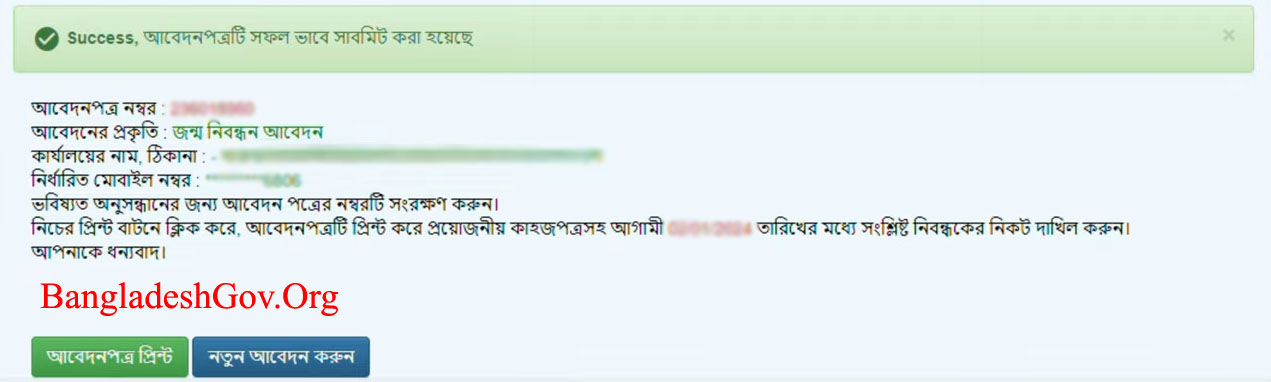
Once the application is accepted you will get a notification saying “Success“. Also, your birth certificate registration application number, address of the office where you have to submit the application copy, mobile number, and the last date for submitting your application to the office will be informed. Must take a screenshot or print this page. If unable to print the birth certificate application form, this page (by pressing Ctrl + P) can also be printed and submitted. Because, if you click on the application print button, you will be asked for a username and password which you don’t have at the moment. Save your application number, it will be required to print the application form.
Birth Certificate Application Form Print
- After submitting an online application visit this link https://bdris.gov.bd/application/print to print the birth certificate application form.
- Then, select “Application for Birth Registration Certificate” if the application type is New Application. Otherwise, select “Amendment of Information”, “Copy” or “Cancellation of Multiple Birth Certificate” as per your application type.
- Then enter your birth registration application number and date of birth and click on the “Print” button.
Then your birth certificate application form will show print preview. Select your printer and print. Also, you can download Birth Registration Application PDF from there if required.

Birth Certificate Username & Password
Once your birth certificate application is completed, you will see a button called “Print Application”. Clicking there will ask to send OTP with Username & Password. But you just applied for birth registration. You do not have a username or password. This option is usually for Union Parishad, Municipalities, or higher officials. However, if the authority has allowed creating an account for the users (to correct any incorrect information after submission of the application), then you can create a user account by clicking on the “Click Here” button below.

Once the birth registration account creation page opens, fill in all the details and click on the submit button.
- Here you have to give your birth certificate registration application number as user id.
- Enter the OTP code received on the mobile number while filling out the application form in the OTP field.
- Select a password and enter the same password again in the next box.
- User’s Birth Registration Number i.e. provide the birth registration number and date of birth of the applicant (father or whoever will apply) who will sign the attestation section.
- Then you will see an image with letters, enter the letters as they appear in the CAPTCHA box below.
- Finally, click the Submit button to create a User Account.

Then if required log in and print or PDF Download the Birth Certificate Application Form. And if there is an option then correct the application if it is wrong.
Payment of Birth Certificate Application Fee
The application fee is applicable only for applications older than 45 days and they will have a “Pay Fee” button. If the button to pay the fee appears after submitting your application, click on it.

You will see an “A Challan” payment page with the amount to be paid as your birth registration fee. After seeing all the information and the amount of money, click on the “Confirm” button and the payment page will open.
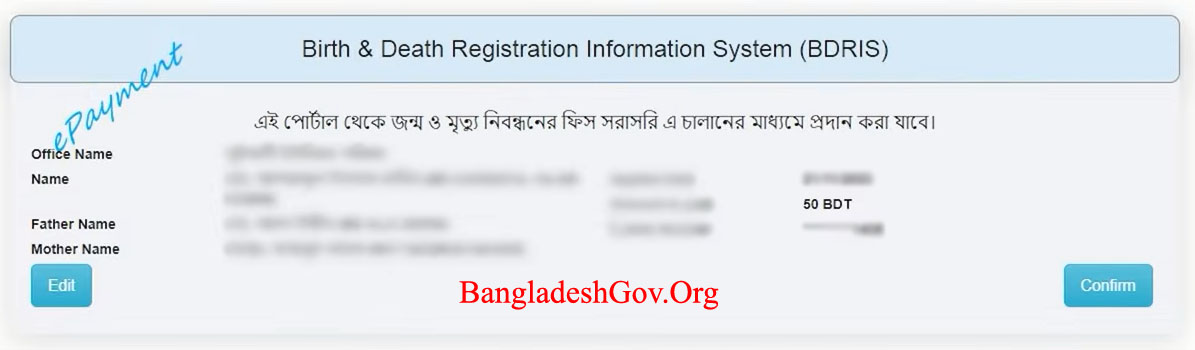
Almost all online payment gateways are here. You can use the Internet banking method of different banks if you want to have those bank accounts. Moreover, you can also pay for birth registration through mobile banking such as bKash, Rocket, Nagad. In this case, tick the “Mobile Banking (MPS)” box to see all the mobile banking services available. Select any one of them and click on the “Save & Continue” button.

In this case, we are paying the birth certificate registration fee using “bKash”. “bKash Online Payment System” will appear when you select “bKash” from the mobile banking options. If you confirm with a “bKash” account number there, a Verification Code SMS will be sent to the mobile. Confirm with that code. Then confirm with your “bKash” pin. Then the specified amount will be deducted from your account and your page will be automatically redirected to the “A Chalan” download page.

If your payment is successful you will be notified and allowed to download. “Download a copy of challan from this link.” Click on write and your invoice will open.

Now you will see your invoice form. You can print or download your birth certificate registration fee deposit slip by clicking on the above buttons.

Birth Certificate Application Form PDF Download
Birth Certificate Application Form PDF can be downloaded without applying online. In this case, you can apply for a birth Certificate by printing the “Zamin Form-1” section from the “Birth and Death Registration Rules, 2018 PDF” or writing it by hand. Again, only the Birth Registration Application Form PDF can also be downloaded from http://forms.mygov.bd/sites/default/files/files/dcb.portal.gov.bd/forms/e08ef94e_7a8e_474d_9c22_a0eea54cafb4/Birth_Form.pdf link. The birth certificate application form is given here in PDF to Image format. You can download and print the image if you want. While filling out the birth certificate registration application form, the same information has to be given as when filling it out online. In this case, only copies/photocopies of the documents should be attached.

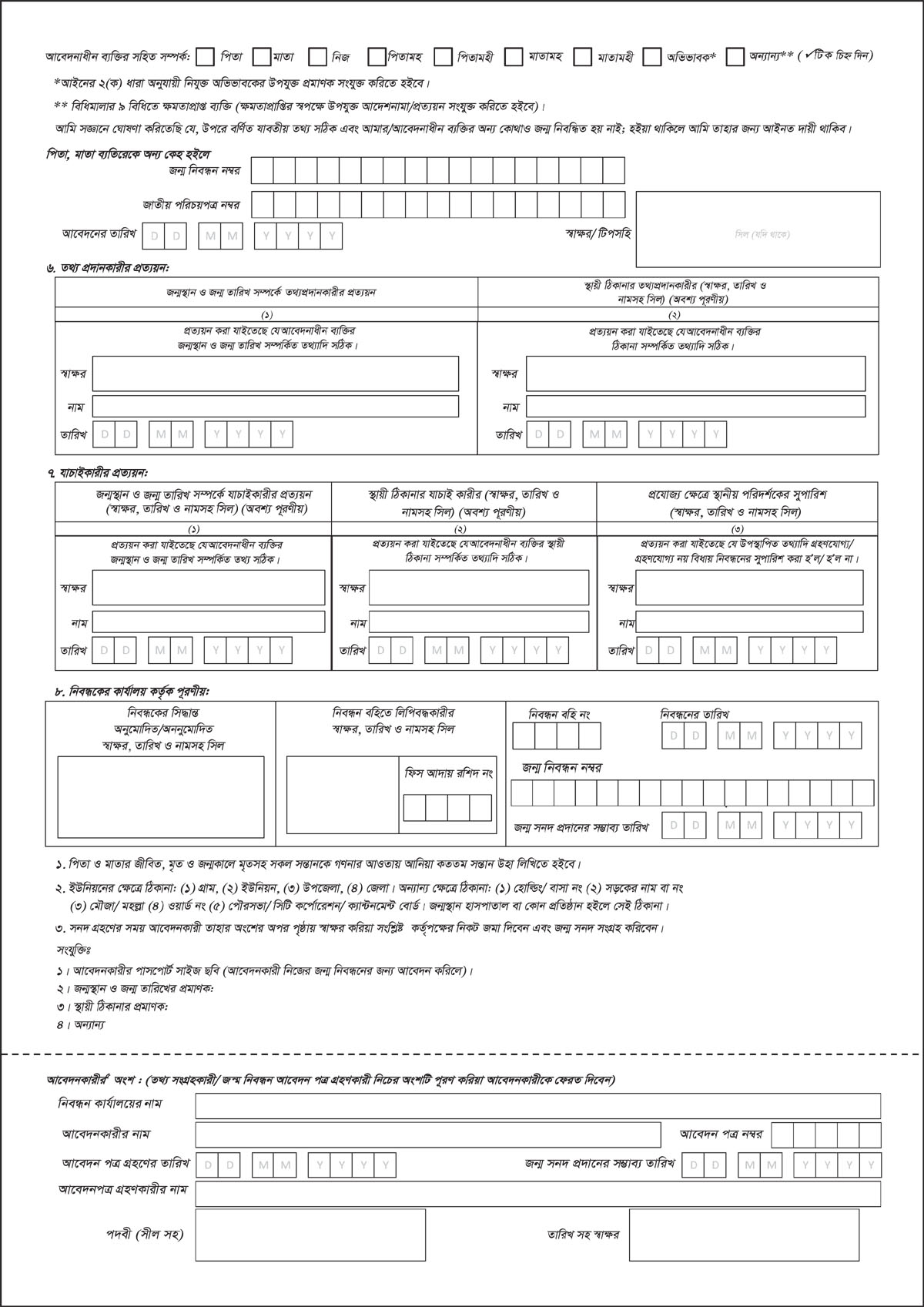
What Is The Solution To ‘Possible Duplicates’ When Applying For Birth Registration?
Many may see a status message called “Possible Duplicate” while applying for birth certificate registration online. If this is the case, there is nothing to worry about. Only certain reasons can cause this “Possible Duplicate” problem. So find out what these notifications are for and what to do with your birth registration application.
Generally, information on your application (applicant’s name, father’s name, mother’s name) will be marked as a “possible duplicate” if it exactly matches someone else’s birth certificate information. However, even if two other information are matched, you will see such a message, that is, the date of birth and the name of the registration office.
But if the date of birth gap is 8-10 years or more or the permanent address is an exception then “Possible Duplicate” is not likely to be identified. So if you see this problem then you should check well whether you have applied birth certificate registration of that person before or not.
If you have not applied for birth registration of the same person before then you have no reason to worry. In this case, the matter will be investigated and resolved by the Authorized User or the Upazila Nirbahi Officer or Deputy Director (Local Government) in particular.
Rules For Cancellation Of Birth Registration Application If Incorrect
Information should be verified while filling out any application form. But, humans are fallible and the time of birth registration application can also be wrong. Did you make a mistake in your birth certificate registration application and want to cancel the application? In this case, there is no option to cancel the application online. After submitting the online application if you can create a user account then try to update the information by logging in. Otherwise, inform the authorities about the mistake while submitting the application form and required documents to the designated office. If possible they will correct your mistakes.
And if they are not able to correct that mistake then you have to wait for some time. You have to apply online for correction of the birth certificate you will get as a result of your application. In this case, you have to wait until you get the birth registration certificate.
Birth Certificate Application Current Status Verification
Have you already submitted the birth certificate registration application form at the nearest registrar’s office? If your answer is yes, then you can check the status of your birth registration application to know the current progress.
However, the office will inform you of a possible date for receiving the birth certificate. Still you can check the current status of birth certificate registration application by logging in using your user ID and password. Account creation has been discussed above.
Conclusion
Newborn babies or people of any age without certificates can be registered easily by submitting an online application at https://everify.bdris.gov.bd along with supporting documents. We have already discussed in detail where and how to fill out the form for each stage of a birth certificate registration application. So, you got to know about the birth certificate new application, what documents are required, how much money is required, application rules, user account creation, application print, form download, post application status check, etc. So hope your birth certificate application was able to be done correctly. If you still have any problem or question then you can comment.
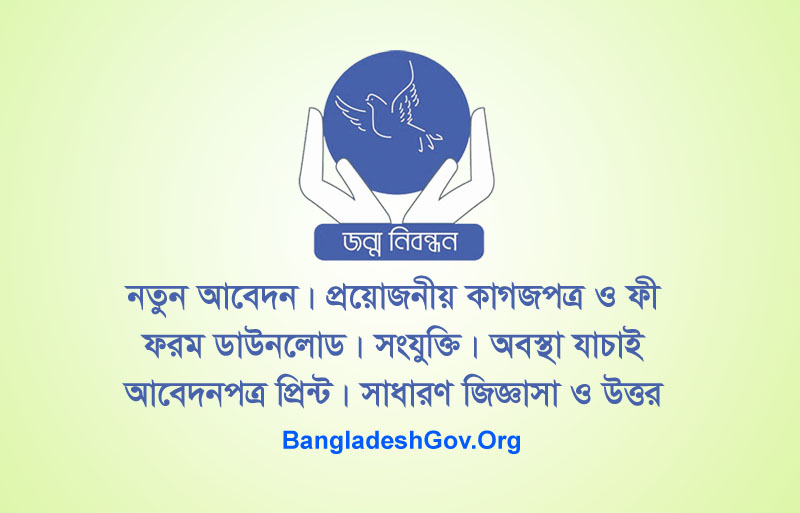











পিতা মাতার শুধু অনলাইন জন্ম নিবন্ধ এবং শুধু মেডিকেল ছাড়পত্র দিয়ে কি জন্ম নিবন্ধ করা যাবে?? বাচ্চার বয়স ২০ দিন, টিকা কার্ড নেই।
টিকা কার্ড না থাকলে সংগ্রহ করুন। না পারলে ডক্টর বা স্বাস্থকর্মীর থেকে প্রত্যয়ন নিতে হবে।
জন্মনিবন্ধন করবো
My mom stays in Malaysia. She wants to make amendment on her birth certificate name and make it exactly same like her passport.
Just Ahmed will change to Zaman. May I know what is the procedure and how long it take to get the document? Also, what is the fee?
https://bdris.gov.bd/br/correction here you can apply for changing Birth Certificate information…